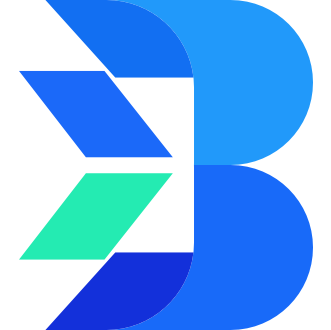# Integration Process
- Contact staff to provide merchant information
- Contact the staff to provide the notification callback address. For more information about the callback interface rules and logic, see notification callback-API
- Contact the staff to add a whitelist.
- Mexico non-affiliated merchants need to provide entry information in Excel. For the download of the form, see download mexican merchants enter Excel
- The operator creates a payment platform account for the settled merchant, and the login password will be sent to the mailbox provided by the merchant (please modify the password yourself)
- Log on to the merchant system and find merchant Management - security Center complete Google verification code binding and create a merchant key
- Refer to the API and call the corresponding interface according to the specific service. The merchant key created in step 6 is used to sign and verify the signature when calling the interface (if the Google verification code is not bound, the merchant key may display ciphertext, and the Test environment will always display plaintext)
Pay In →